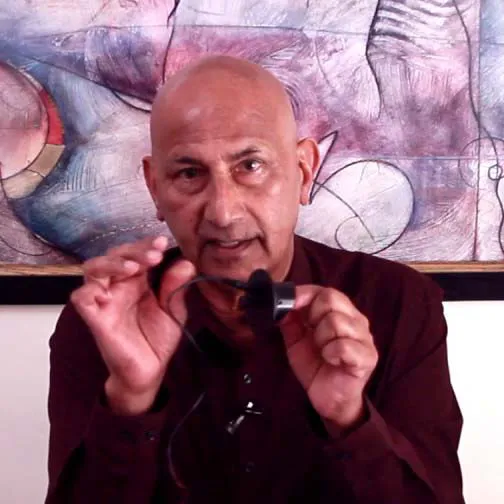Home / Downloads

The current version is 5.9.2.1 (released on 04/04/2020)
Download the Bio-Well software to be used in conjunction with your Bio-Well device.
Once you have downloaded the software and purchased a subscription, you can start running analysis and access your database to begin quantum measurement.
If you want to use a Bio-Well device with a netbook, MacBook Air or other small computers, you should consider using the USB hub with a separate power supply (connected to the wall outlet).
Small computers have too low current limits on the USB ports, making the operation of the Bio-Well device very unstable.
The Bio-Well device and software have been optimized for use with PC computers running a Windows operating system as well as Mac OS X systems. Many of our Bio-Well 1.0 customers successfully use their device with Mac OS X , but some have experienced inconsistent operation, which may be due to interference from various programs installed on individual computers. The Bio-Well team is working to increase Mac support in our current software updates, and Bio-Well 2.0 is fully supported. For Bio-Well 1.0 customers who may experience problems using Mac OS X, we recommend considering a secondary Windows system as an alternative platform. Besides, We recommend all Bio-Well users to contact the after-sales service if there are any problems with the connection to the server. We will do our best to help you as soon as possible.
Testimonial